Tempo Time Credits
To redeem your Tempo Time Credits follow the instructions below:
- Follow the link of your chosen ticket below:
- Friday- https://tempotimecredits.org/activity/5513
- Saturday- https://tempotimecredits.org/activity/5469
- Sunday- https://tempotimecredits.org/activity/5514
- Weekend- https://tempotimecredits.org/activity/5503
- Enter your Tempo ID using the ‘Use Tempo Time Credits’ button on the page and follow the process.
- Check the email account associated with your Tempo ID for your code to redeem your ticket.
- Visit the Chorley Flower Show ticketing page or https://www.skiddle.com/e/39248105
- Locate the Orange Padlock symbol next to ‘Enter promo code’ at the bottom of the ticket list.
- Enter the code as shown in your email from Tempo in the ‘Promo Code’ box.
- The ticket for your chosen day will then appear on the ticket list, add it to your basket and follow the process to check out.
- Your ticket will then be emailed to you by Skiddle which can be redeemed for your wristband at the Chorley Flower Show.
If you have any questions, please contact events@chorley.gov.uk